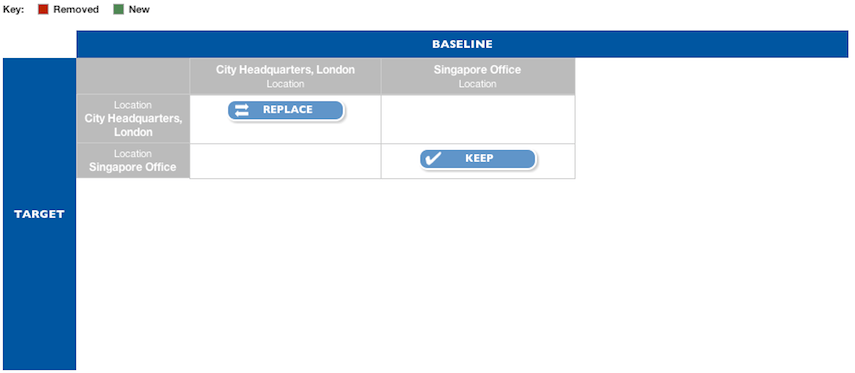View Manual: Business Change Analysis - Location Gap
View Purpose
To inform stakeholders regarding the extent of change that is required to move the
business from the baseline state to the target state.
View Description
A model that indicates the deficiencies and opportunities for improvement that is
derived from a comparison between the Baseline Business Architecture models and the
Target Business Architecture models. This view focuses on Location Gaps - change in
the geographic locations of service outlets, offices, fixed assets, installations,
facilities and the climate or geological environment in which these assets are inhabited.
Meta-Model
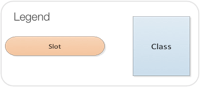
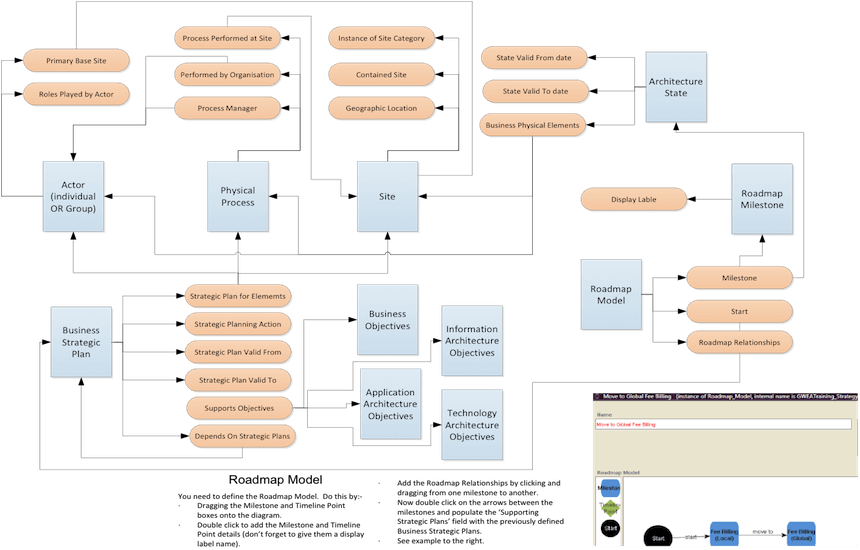
Modelling Requirements
Guidelines for the modelling requirements
- Name and Description must be completed for all classes shown
- If no additional slots are indicated, then just name and description are required
- Mandatory slots are shown in red, these are required for the view to work
- Mandatory slots with an option, i.e. Individual Role OR Group Role, are shown in green, these are required for the view to work
- Optional slots are shown in black. The report will work without these but there may be some blank fields.
- The "classified as" slot is automatically completed except where noted
Top Level
| Navigation | Essential Class | Additional Slots | Notes |
|---|---|---|---|
| Business/Physical | Physical Process | Performed by Organisation | |
| Process Performed at Sites | |||
| Process Manager | |||
| Business/Physical | Site | Instance of Site Category | |
| Contained Sites | |||
| Geographic Location | |||
| Business/Physical | Actor (Individual OR Group) | Roles Played by Actor | |
| Primary Base Site | |||
| EA Support/ Strategy Management | Business Strategic Plan | Strategic Plan for Elements | Populate with Sites and associated Physical Processes and Actors |
| Strategic Planning Action | |||
| Strategic Plan Valid From | |||
| Strategic Plan Valid To | |||
| Depends On Strategic Plans | Required if replacing one element with another i.e. the plan to remove a Site is dependent on the creation of another. | ||
| Supports Objectives | |||
| EA Support/ Strategy Management | Roadmap Model (See Note 1 and 2) | Start | |
| Milestone | Require at least one for each for a baseline and target architecture. | ||
| Roadmap Relations | Double click on lines between milestones and populate supporting strategic plans field with previously defined business strategic plans | ||
| EA Support/ Strategy Management | Roadmap Milestone (See Note 2) | Display Label | |
| Milestone Architecture State | |||
| EA Support/ Strategy Management | Architecture State (See Note 2) | State Valid From Date | |
| State Valid To Date | |||
| Business physical Elements | Populated with Sites, Physical Processes and Actors | ||
| Business/Conceptual | Business Objectives | ||
| Information/ Conceptual | Information Architecture Objectives | ||
| Application/ Conceptual | Application Architecture Objectives | ||
| Technology/ Conceptual | Technology Architecture Objectives |
Note 1
You need to define the Roadmap Model. Do this by:-
- Dragging the Milestone and Timeline Point boxes onto the diagram.
- Double click to add the Milestone and Timeline Point details (don’t forget to give them a display label name).
- Add the Roadmap Relationships by clicking and dragging from one milestone to another.
- Now double click on the arrows between the milestones and populate the ‘Supporting Strategic Plans’ field with the previously defined Business Strategic Plans.
Note 2
These items should be re-used , ie created only once for all Business Gap Reports. The Business Roadmap should be created first and the Report Constant set up as detailed in the Business Roadmap View Manual.Planning Action Configuration
The Gap Reports have a number of icons and colours to describe the type of change occuring between architecture states as shown in the example view on the following page. These are automatically set by the information that is entered in the Strategic plan.
The Planning Action Legends, i.e. keep, enhance, replace are set as follows:
Keep- Requires Elements in both the baseline and target architecture states
- No strategic plans
- Requires Elements in both the baseline and target architecture states
- Requires a strategic plan whose planning action status is set to Enhance.
- Requires Elements that have a strategic plan whose planning action is set to Decommission in the Baseline and Replace in the Target.
- The target strategic plans must be set to support the baseline strategic plan.
The Element Colours, red, green and grey are set as follows:-
Red- These represent elements that are being decommissioned and will, therefore, only appear in the Baseline State. The Strategic Plan must have a strategic planning action set to “Switch Off”
- These represent new elements and will, therefore, only appear in the Target State. The Strategic Plan must have a planning action set to “Establish”
- The change is determined by the legends, i.e. enhance or replace. Note, replace is not always red as the element may be replaced for this solution but still exist in the enterprise.
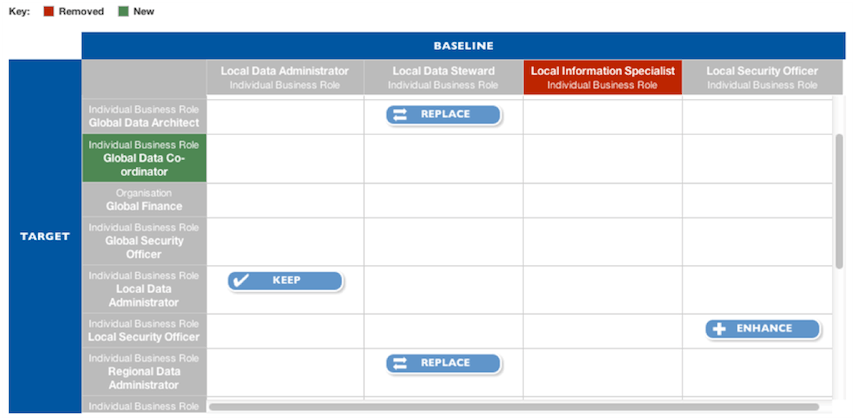
Screenshot