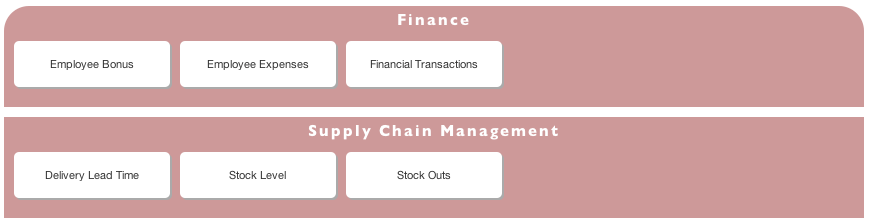View Manual: Data Reference and Standards Model
View Purpose
To inform stakeholders regarding the data assets of an enterprise in a consistent
manner that will enable re-use and data sharing.
View Description
A model that defines the Data Subjects and relationships, data definitions and interoperability
standards used in the enterprise.
Top Level Meta-Model
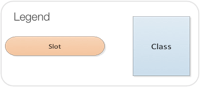
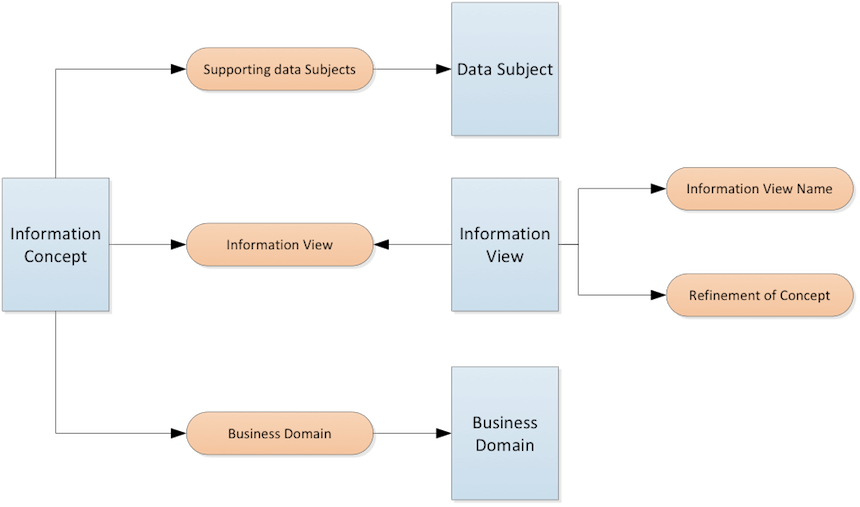
Drill Down Meta-Model
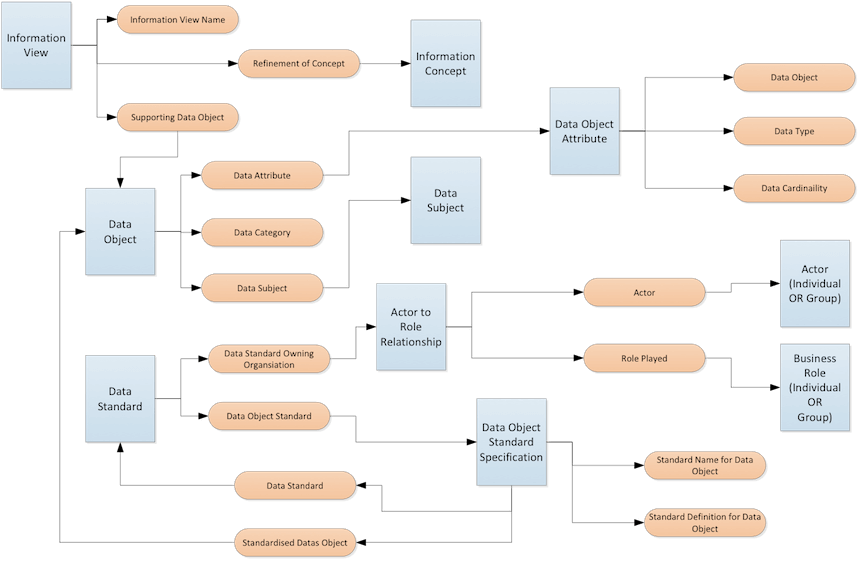
Modelling Requirements
Guidelines for the modelling requirements
- Name and Description must be completed for all classes shown
- If no additional slots are indicated, then just name and description are required
- Mandatory slots are shown in red, these are required for the view to work
- Mandatory slots with an option, i.e. Individual Role OR Group Role, are shown in green, these are required for the view to work
- Optional slots are shown in black. The report will work without these but there may be some blank fields.
- The "classified as" slot is automatically completed except where noted
Top Level
| Navigation | Essential Class | Additional Slots |
|---|---|---|
| Business/Conceptual | Business Domain | Classified as (see view set up instructions) |
| Information/Conceptual | Information Concept | Supporting Data Subjects |
| Business Domains | ||
| Information Views | ||
| Information/Conceptual | Information View | Information View Name |
| Refinement of Concept | ||
| Information/Conceptual | Data Subject |
Drill Down
| Navigation | Essential Class | Additional Slots |
|---|---|---|
| Information/Conceptual | Information View | Information View Name |
| Refinement Of Concepts | ||
| Supporting Data Objects | ||
| Information/Logical | Data Object | Data Attributes |
| Data Category | ||
| Data Subjects | ||
| Information/Logical | Data Object Attribute | Data Object |
| Data Type | ||
| Data Attribute Cardinality | ||
| EA Support / Data Management | Data Standard | Data Standard Owning Organisation |
| Data Object Standards | ||
| EA Support / Data Management | Data Object Standard Specification | Data Standard |
| Standardised Data Object | ||
| Standard Name for Data Object | ||
| Standard Definition for Data Object |
Setup Instructions
For this view to render successfully, each Domain needs to be assigned to a Business Domain Layer to dictate the order in which they will appear on the view.
The Information Concepts appear within the Domains. First you need to define which Layer each Business Domain will be in.
There are then two ways to complete this set-up:-
- Model for all Business Domains:-
- Navigate to EA Support/Taxonomy Term
- You will see six pre-defined layers - Business Domain Layer::Business Domain Layer 1(-6)
- In the Classified Elements slot of each layer select ADD and assign the appropriate Business Domains for that layer.
- Each Domain should only be assigned to one layer.
- Complete this for each of the six layers. Note: You can put more than one Domain in each layer, the order on the report within the layer is then arbitrary.
- Assign as you are modelling the Business Domains:-
- When you are adding a Business Domain click ADD in the Classified As slot and select the appropriate layer for that Domain.
- Each Domain should only be assigned to one layer.
Screenshot