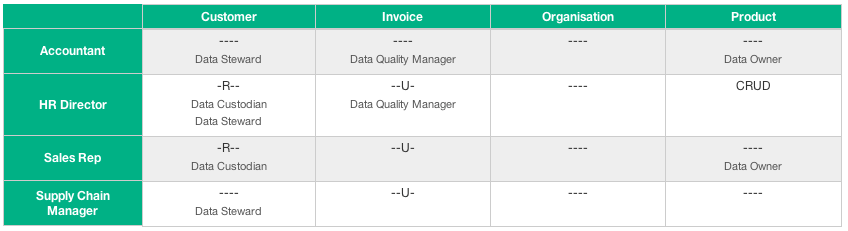View Manual: Data Security Model
View Purpose
To inform stakeholders regarding the security and responsibilities of the data assets
in a department in order to improve data accountability
View Description
A model that defines the security classification of Data Subjects and the roles in
the organisation that need access thereto.
Meta-Model
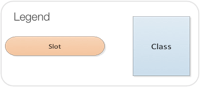
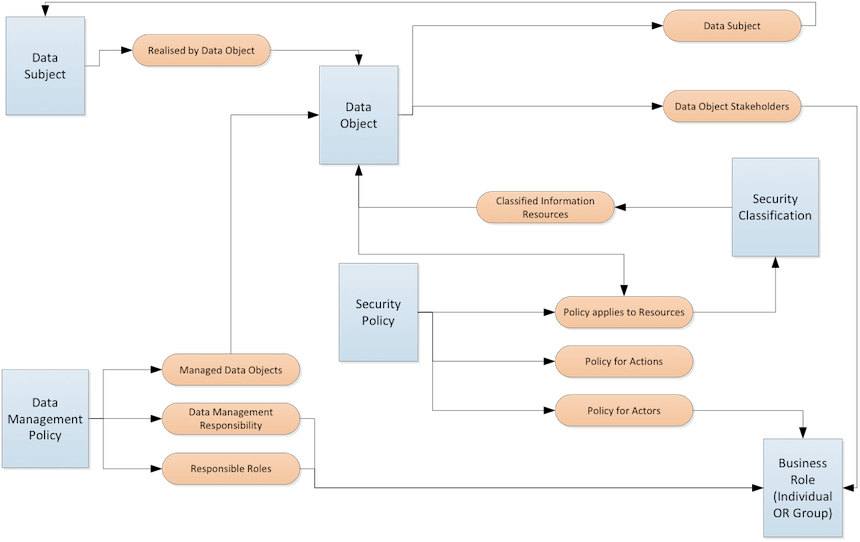
Modelling Requirements
Guidelines for the modelling requirements
- Name and Description must be completed for all classes shown
- If no additional slots are indicated, then just name and description are required
- Mandatory slots are shown in red, these are required for the view to work
- Mandatory slots with an option, i.e. Individual Role OR Group Role, are shown in green, these are required for the view to work
- Optional slots are shown in black. The report will work without these but there may be some blank fields.
- The "classified as" slot is automatically completed except where noted
Top Level
| Navigation | Essential Class | Additional Slots | Notes |
|---|---|---|---|
| Information / Conceptual | Data Subject | Realised by data Objects | |
| Information / Logical | Data Object | Data Subject | |
| Data Object Stakeholders | |||
| Business/Logical | Business Role / Individual OR Group | ||
| EA Support / Security Management | Security Policy | Policy Actors | Populate with Business Role |
| Policy for Action | |||
| Policy Applies to Resources | Populate with Data Object | ||
| EA Support / Security Management | Security Classification | Classified Information Resources | |
| EA Support / Data Management | Data Management Policy | Data Management Responsibility | Populate with a Data Stakeholder role - see Report set up instructions |
| Managed Data Object | |||
| Responsible Roles |
Setup Instructions
- This view needs all the different types of 'Data Stakeholder' to be defined and added up front.
- To do this:-
- Define all the different types of Data Stakeholder you have, i.e. Data Owner, Data Custodian, Data Quality Manager etc.
- Go to Business Layer/Business Conceptual/Business Role Type and CREATE a new instance of a Business Role Type.
- The name must be ADDED as Data Stakeholder.
- Click CREATE in the Is Realised by Role slot, select Individual Business Role and ADD the name of the new role, i.e. Data Owner
Screenshot