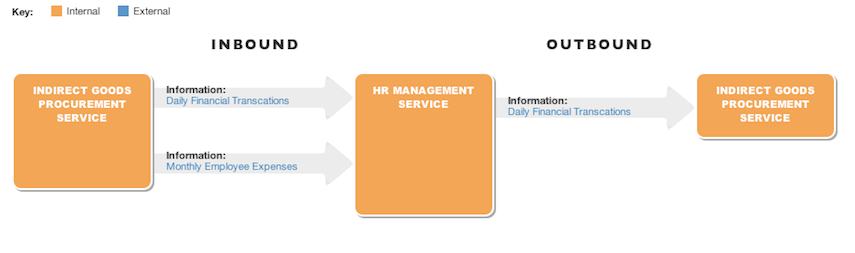View Manual: Business Information Model
View Purpose
To inform stakeholders regarding the accountability and responsibility towards the services that are routinely rendered by an enterprise – be it an internal service or external service; and the business footprint to inform capacity and network design.
View Description
A model that defines the Organisational structure (hierarchical decomposition), the functions/service performed by each organisational unit, the geographic location where these organisation unit reside, and the responsible authority (owner) of these organisation units.
Meta-Model
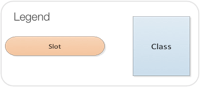
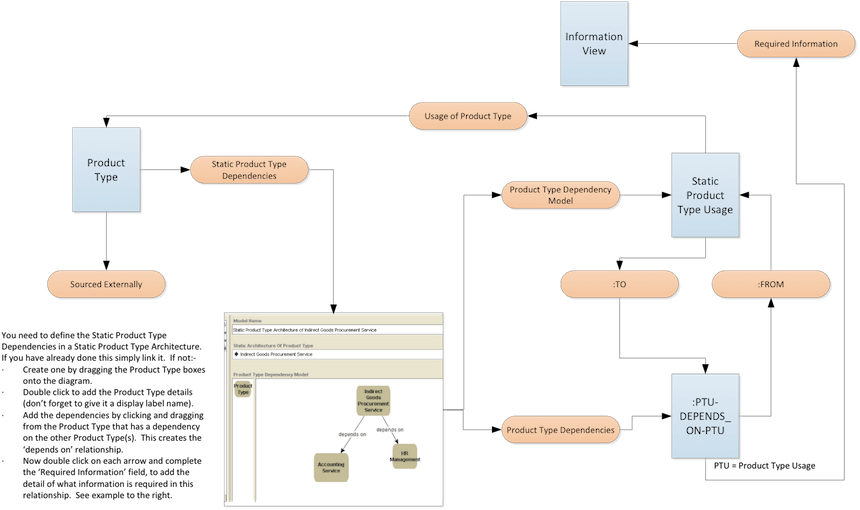
Modelling Requirements
Guidelines for the modelling requirements
- Name and Description must be completed for all classes shown
- If no additional slots are indicated, then just name and description are required
- Mandatory slots are shown in red, these are required for the view to work
- Mandatory slots with an option, i.e. Individual Role OR Group Role, are shown in green, these are required for the view to work
- Optional slots are shown in black. The report will work without these but there may be some blank fields.
- The "classified as" slot is automatically completed except where noted
Top Level
| Navigation | Essential Class | Additional Slots |
|---|---|---|
| Business/Logical | Product Type | Sourced Externally |
| Static Product Type Dependencies (see note 1 below) | ||
| Business/Logical | Static Product Type Architecture (see note 2 below) | Required Information |
| Information/Logical | Information View |
Note:
- The Static Product Type Dependencies are defined in a Static Product Type Architecture. If you have already defined a Static Product Type Architecture then simply link it here by clicking ADD. If not:-
- Click Create and then:-
- Drag the Product Type boxes onto the diagram.
- Double click to add the Product Type details (don’t forget to give it a display label name).
- Add the dependencies by clicking and dragging from the Product Type that has a dependency on the other Product Type(s). This creates the ‘depends on’ relationship.
- Now double click on each arrow and complete the ‘Required Information’ field, to add the detail of what information is required in this relationship.
Screenshot