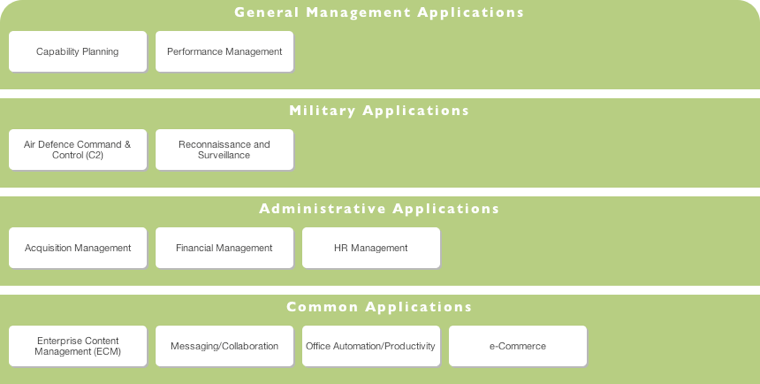View Manual: Application Reference and Standards Model
View Purpose
To inform stakeholders regarding the major kinds of applications (software) that are
needed to automate or enable the functions/services of a department
View Description
A model that defines a portfolio of applications and its service/function decomposition.
Top Level Meta-Model
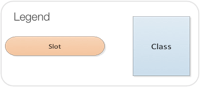
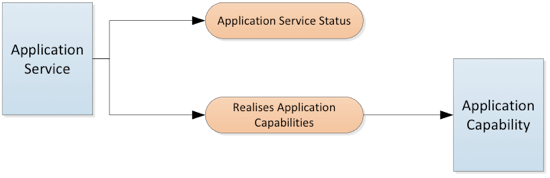
Drill Down Meta-Model
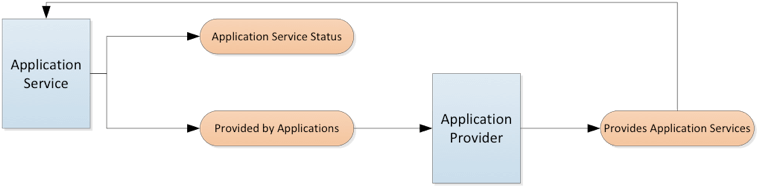
Modelling Requirements
Guidelines for the modelling requirements
- Name and Description must be completed for all classes shown
- If no additional slots are indicated, then just name and description are required
- Mandatory slots are shown in red, these are required for the view to work
- Mandatory slots with an option, i.e. Individual Role OR Group Role, are shown in green, these are required for the view to work
- Optional slots are shown in black. The report will work without these but there may be some blank fields.
- The "classified as" slot is automatically completed except where noted
Top Level
| Navigation | Essential Class | Additional Slots | Notes |
|---|---|---|---|
| Application / Conceptual | Application Capability | Classified As | See Setup Instructions Below |
| Application / Logical | Application Services | Application Service Status | Set to Online |
| Realises Application Capabilities |
Drill Down
| Navigation | Essential Class | Additional Slots | Notes |
|---|---|---|---|
| Application / Logical | Application Service | Application Service Status | Set to Online |
| Provided by Applications | |||
| Application / Logical | Application Provider | Provides Application Services |
Setup Instructions
- Each Application Capability needs to be assigned to a Type of Application to dictate where it will appear in the view.
- First you need to define the different Application Types applicable to your organisation, i.e. General Management Applications, Administrative Applications, Common Applications, Military Applications etc.
- When you have done this go to:-
- EA Support/Taxonomy Term. You will see Application Types::Level 1(-6) in the Instance Browser.
- In the Taxonomy Term Label for each Application Type ADD a name to suit your organisation.
- Once you have defined your Application Types you can also assign the Application Capabilities to a Type when you are capturing the Capabilities by clicking ADD in the Classified As slot in the Application Capability you are adding you are adding.
- Now assign the Application Capabilities to one of the six layers by selecting ADD in the Classified Elements slot, navigating to Application Capability and selecting the relevant Application Capability. You can add more than one Application Capability to each type.
Screenshot